How to Make a YouTube Intro Video?
Youtube is popular in more than 100 countries around the world and is popular in 80 languages. 62% of businesses use YouTube as a channel to post video content. (Source).
There are about 3.7 million videos that are uploaded daily on YouTube (Source).
This leaves a huge potential for people to try their luck on YouTube.
So, if you are thinking of trying your hands on YouTube, read further to know how to make a youtube intro, background for intros, and decide youtube title length.
How to Make a YouTube Intro?
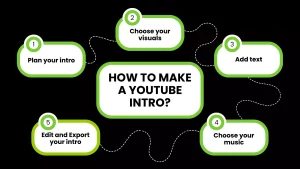
Making a YouTube video is an exciting option that anyone can try these days. These are the detailed steps on how to make a YouTube intro:
- Plan your intro: Before you start creating your introduction, take some time to plan what you want it to include. What do you want to communicate to your viewers? What kind of feeling do you want to evoke? Once you have a good idea of what you want, you can start brainstorming ideas.
- Choose your visuals: The visuals in your intro are important for grabbing people’s attention and conveying your message. Choose images and videos that are relevant to your channel, and that will appeal to your target audience.
- Add text: Text can help to further explain what your channel is about and what viewers can expect from your videos. Keep the text short and simple so that it is easy to read and understand.
- Choose your music: Music can set the tone for your intro and make it more engaging. Choose music that is relevant to your channel and will appeal to your target audience.
- Edit your intro: Once you have all your elements, you can edit your intro. Ensure the visuals and text are straightforward and easy to see and read. Also, add some transitions and effects to make your introduction more visually appealing.
- Export your intro: Once you are happy with your introduction, you can export it as a video file. You can then upload your opening to your YouTube channel and use it at the beginning of your videos.
Some additional tips for making a YouTube intro:
- Keep it short and sweet: Your intro should last 10 seconds. People have short attention spans, so you want to communicate your point quickly.
- Use high-quality visuals: Your intro should be visually appealing and eye-catching. Use high-resolution images and videos that will grab people’s attention.
- Make it relevant to your content: Your intro should be relevant to the content that you create. This means using images and videos that are related to your videos.
- Use your channel’s branding: Your intro should be consistent with your channel’s branding. This means using the same colours, fonts, and style throughout your introduction.
Get feedback: Once you have created your intro, ask friends, family, or other YouTubers for feedback. This will help you to identify any areas that need improvement.
How To Choose A Background For Intros?
Here are some tips on how to choose a background for your YouTube intro:
- Consider your channel’s branding: Your background should be consistent with your channel’s branding. This means using the same colours, fonts, and style throughout your intro.
- Make it relevant to your content: Your background should be relevant to your content. This means using images and videos that are related to your videos.
- Keep it simple: Your background should be simple and uncluttered. This will help to keep the focus on your text and your logo.
- Use high-quality visuals: Your background should be high-resolution and visually appealing. This will help to make your intro look professional and polished.
- Experiment: There is no right way to choose a background for your intro. Experiment with different styles and see what works best for you.
Here are some specific things to consider when choosing a background for your YouTube intro:
- Colour: The colours in your background should be relevant to your channel’s branding and the content you create. For example, if your channel is about travel, you might choose a background with bright, vibrant colours.
- Imagery: The imagery in your background should also be relevant to your channel’s branding and the content you create. For example, if your channel is about cooking, you might choose a background with food images.
- Text: If you use text in your intro, make sure it is easy to read and understand. The text should be large enough, and the font should be clear.
- Music: The music in your intro should set the tone for your channel and your videos. Choose upbeat and engaging music if you want to create a positive and energetic atmosphere. Choose more relaxing and calming music if you create a more laid-back and soothing atmosphere.
Also Read : How Much Does a Marketing Video Cost?
Other things to keep in mind for video on YouTube
Here are some other things to keep in mind for videos on YouTube:
- Title and thumbnail: Your title and thumbnail are the first things people will see, so they are essential for getting people to click on your video. Ensure your title is clear and concise, and your thumbnail is eye-catching and relevant to your content.
- Description: Your description is a great way to provide more information about your video and to encourage people to watch it. Include keywords that people might use to search for your video and to link to other relevant videos on your channel.
- YouTube Title Length: Keep the optimal length of the YouTube title to around 70 characters. This is the word length visible to others hence you can use keywords in the initial characters.
- Tags: Tags are another way to help people find your videos. When you tag your videos, you are essentially adding keywords to them. Your video may appear in the search results when someone searches for a keyword.
- Call to action: Include a call to action at the end of your video. This could be telling people to subscribe to your channel, to like your video, or to visit your website.
- Promote your videos: Once you have uploaded your videos, be sure to promote them on social media, on your website, and in other places where your target audience might see them.
- Engage with your audience: Respond to comments and questions and participate in discussions. This will help you to build a community around your channel and to keep people coming back for more.
Popular websites for YouTube Intro Background
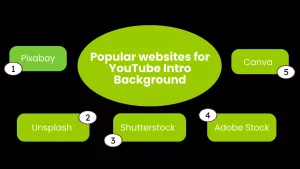
Here are some popular websites where you can find backgrounds for your YouTube intro:
- Pixabay:
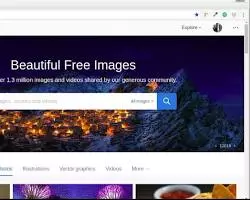
Pixabay is a free stock photo website that offers a variety of high-quality images and videos that you can use for your intro.
- Unsplash:
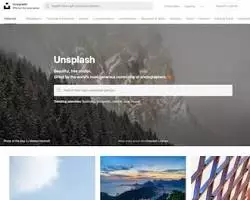
Unsplash is another free stock photo website that offers a variety of high-quality images and videos that you can use for your intro.
- Shutterstock:
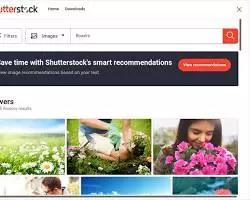
Shutterstock is a paid stock photo website that offers a wider variety of images and videos than Pixabay or Unsplash.
- Adobe Stock:
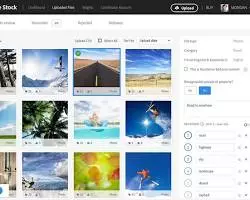
Adobe Stock is another paid stock photo website that offers a variety of images and videos.
- Canva:
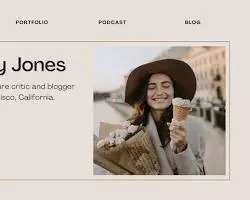
Canva is an online design tool that also offers a library of backgrounds that you can use for your intro.
No matter which website you choose, make sure to check the licence for each image or video before you use it. Some images and videos are free to use for personal use, but you may need to pay a fee if you want to use them for commercial purposes.
Conclusion
Transforming ideas into captivating YouTube videos requires careful planning, engaging content, and professional execution.
Craft a compelling script that resonates with your target audience, enhance visual appeal through visuals and graphics, and maintain a consistent upload schedule. Leverage editing tools to refine your videos, ensuring seamless transitions and high-quality visuals.
If you’re seeking assistance in creating impactful YouTube intros that leave a lasting impression, we’re here to help. Contact us at hello[at]noboruworld.com or book a call for expert guidance and take your YouTube channel to the next level.
FAQ
Why is a YouTube intro video important for my channel?
A YouTube intro video serves as your channel’s welcoming signature, making a strong first impression on viewers. It establishes your brand identity, sets the tone for your content, and creates a memorable experience that engages viewers.
What elements should a compelling YouTube intro include?
A practical introduction should be concise and visually appealing. It typically has your channel’s logo, a catchy tagline, and dynamic visuals that reflect your content’s theme. Music or sound effects can enhance the intro’s impact, creating an immersive experience for your audience.
How long should a YouTube intro video be?
Keep your intro brief, ideally between 5 to 10 seconds. Viewers have short attention spans, and a concise intro ensures they quickly get to the main content. A well-crafted introduction should capture attention without becoming a hindrance.
Can I change my YouTube intro over time?
Absolutely. As your channel evolves, you can update or refresh your intro to align with your changing branding or content style. Ensure that any changes maintain the core elements your audience associates with your channel.



