Bloggers Don’t Miss These Google Search Console Techniques
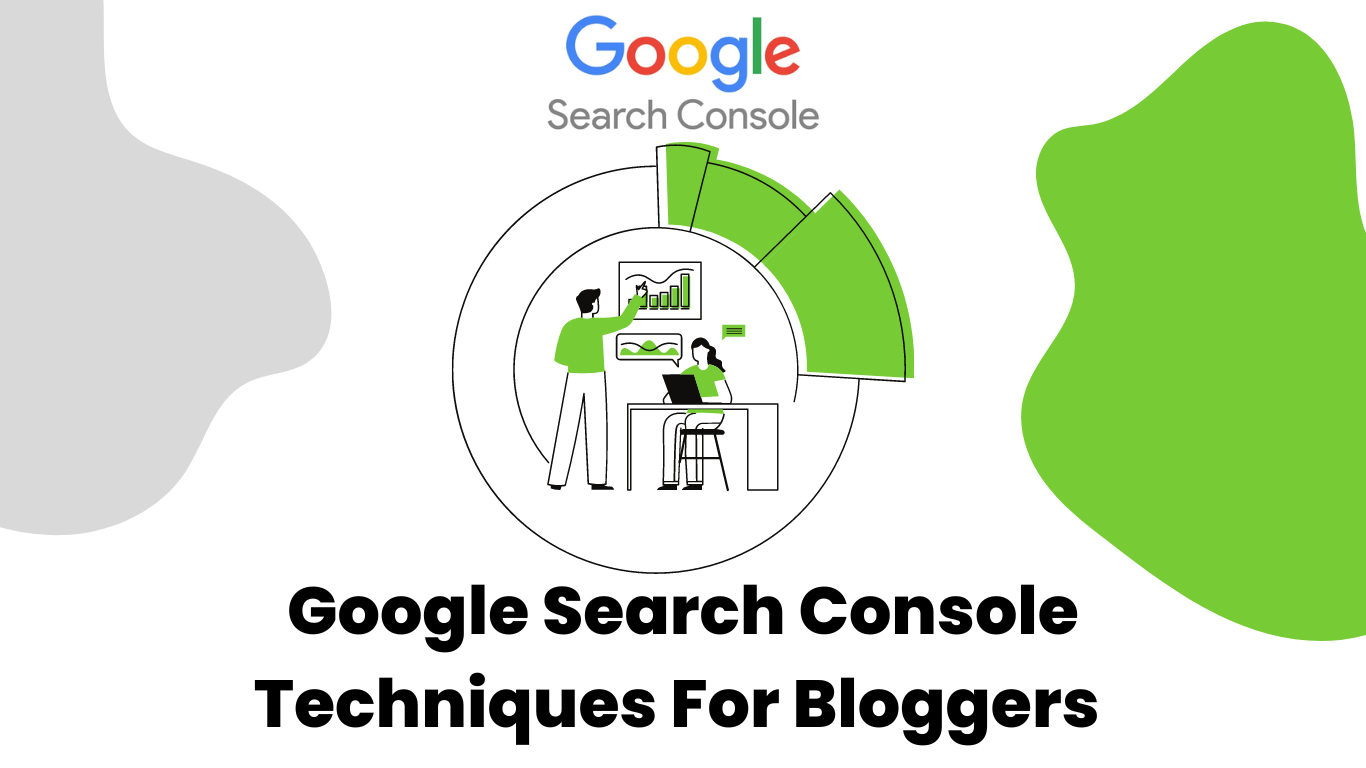
Introduction
Have you been writing blogs for your website for a long time and feel that the traffic to your website is not increasing? It might look like a sad case to you but there are tools and ways in which you can improve the site traffic.
What tops the chart to grow the website traffic is monitoring and fixing their web issues. Simple! Monitor the website performance using Google Search Console and take immediate action to rectify the errors.
Using Google Search Console, your blog might get popular in less time than expected.
Google Search Console helps to improve the performance of the website and the article. It is a free tool that informs website owners about how Google indexes the website. The tools also provide insights on how you can improve search engine optimization.
You can read more about the blog and find out how you can deploy it to get a better ranking in search results.
What is Google Search Console?
Google Search Console is a free tool to monitor a website’s performance. The tool was initially called Google Webmaster Tool.
- The tool helps you understand the popular pages and see the ranking.
- It enables you to increase organic traffic.
- Monitor, manage, and improve the websites.
- Tell the flaws which you fix to increase the outputs from the website.
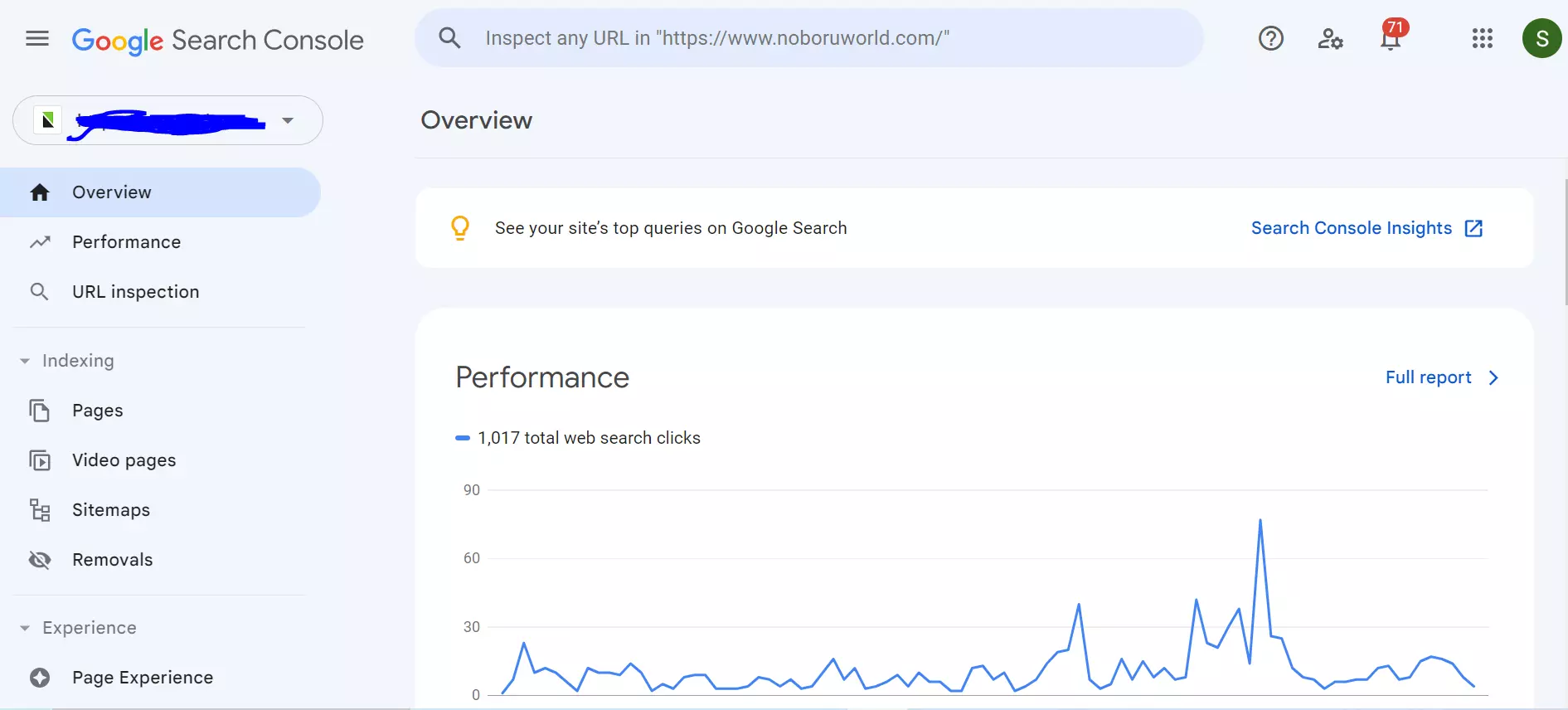
The tool has comprehensive benefits, and it is easy to use. Next, you can read how to get started with Google Search Console.
How to get started with Google Search Console?
These are the steps you can follow to quickly set up the Google Search Console:
Step 1: Sign in to your Google Account.
Sign in to Google Search Console using the email address you want to get linked with the account.
Step 2: Open up Google Search Console.
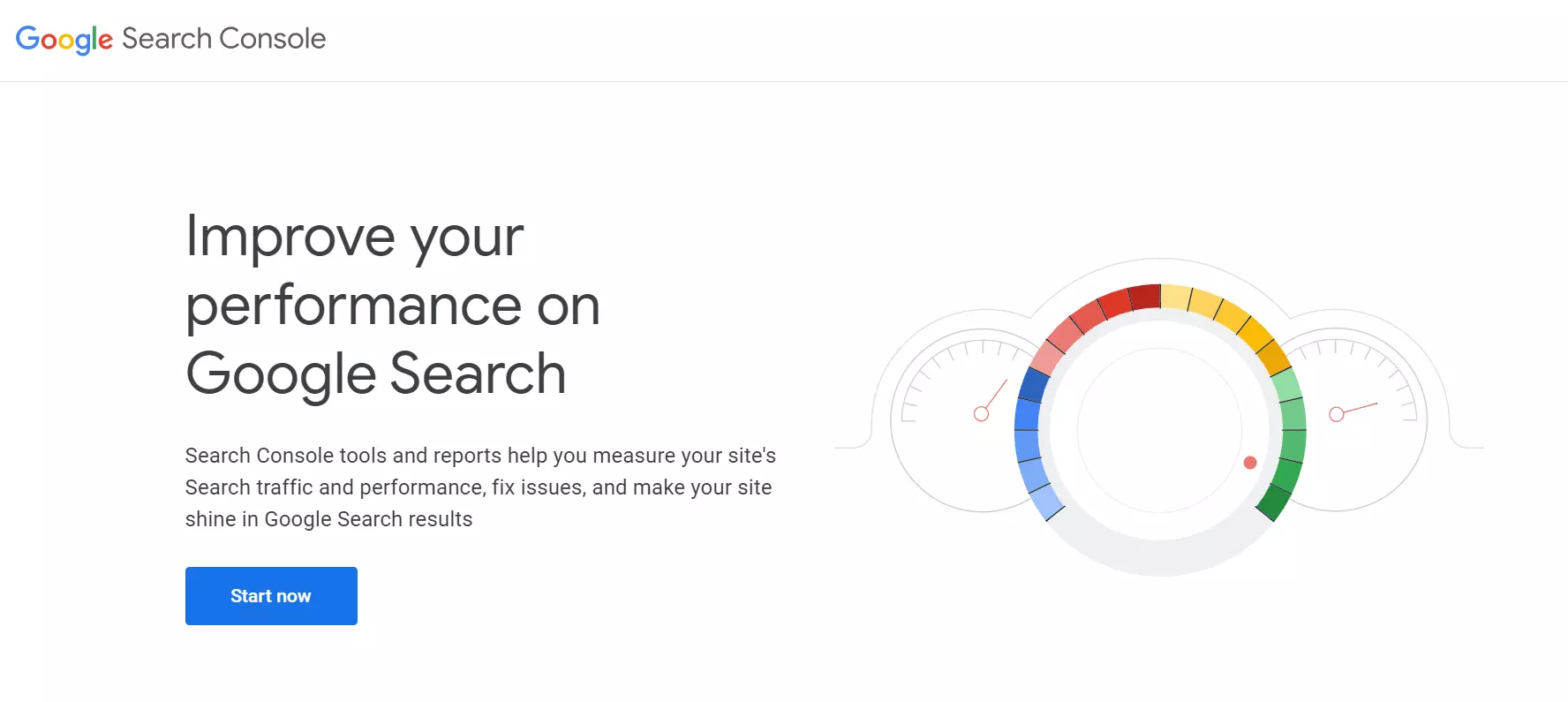
Once you have successfully signed in, you can go to Google Search Console. And then, hit “Start Now.”
After that, the tool will prompt you to verify your website. You can verify the website and then process to submit the site map.
Step 3: Add Website to Google Search Console.
Submit your website to Google Search Console. Hot “Start” to move further.
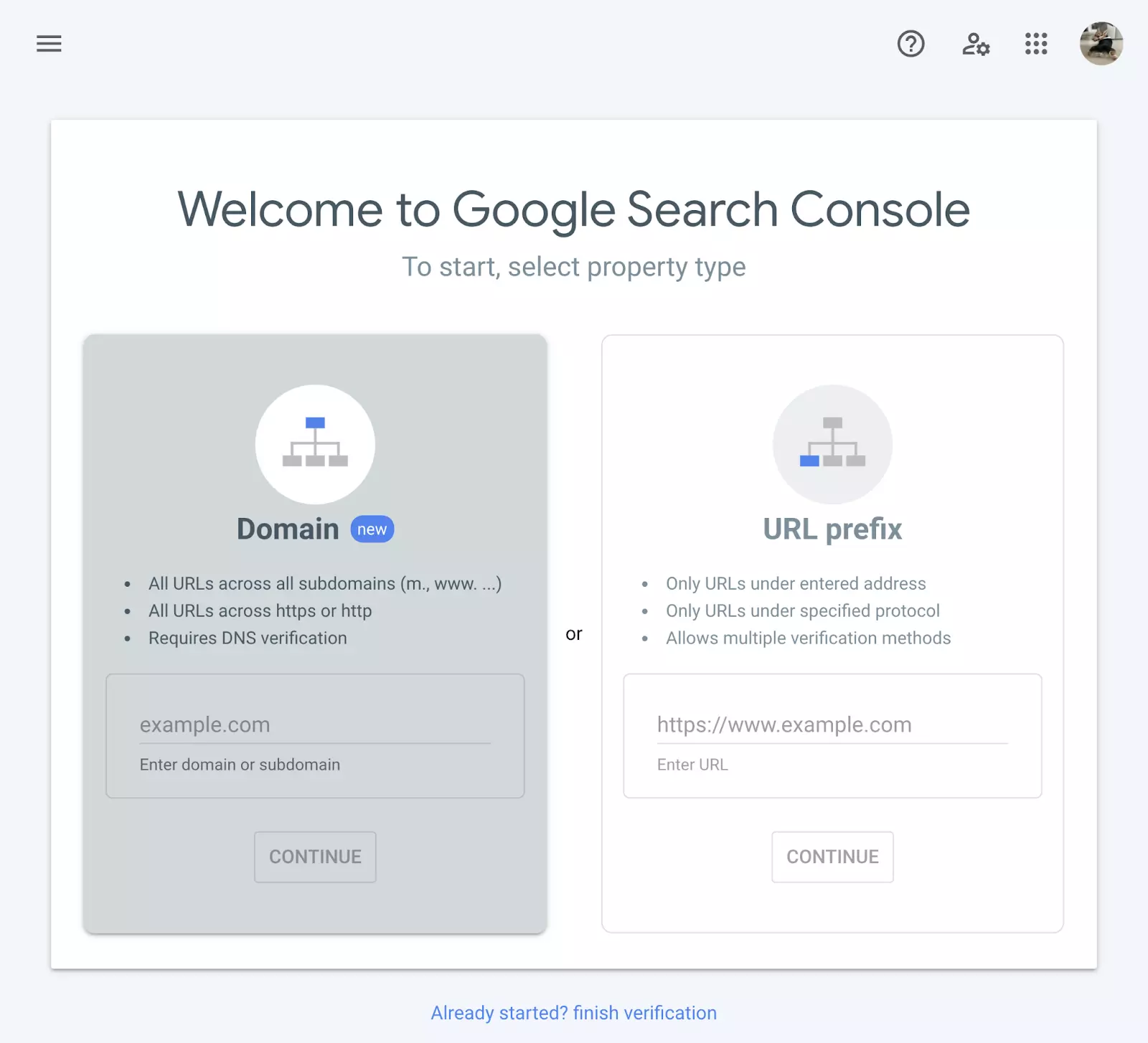
Step 4: Add your domain
Enter your domain or URL. Make sure you do not make errors in pasting the URL. Hit continue once you have entered the correct details.
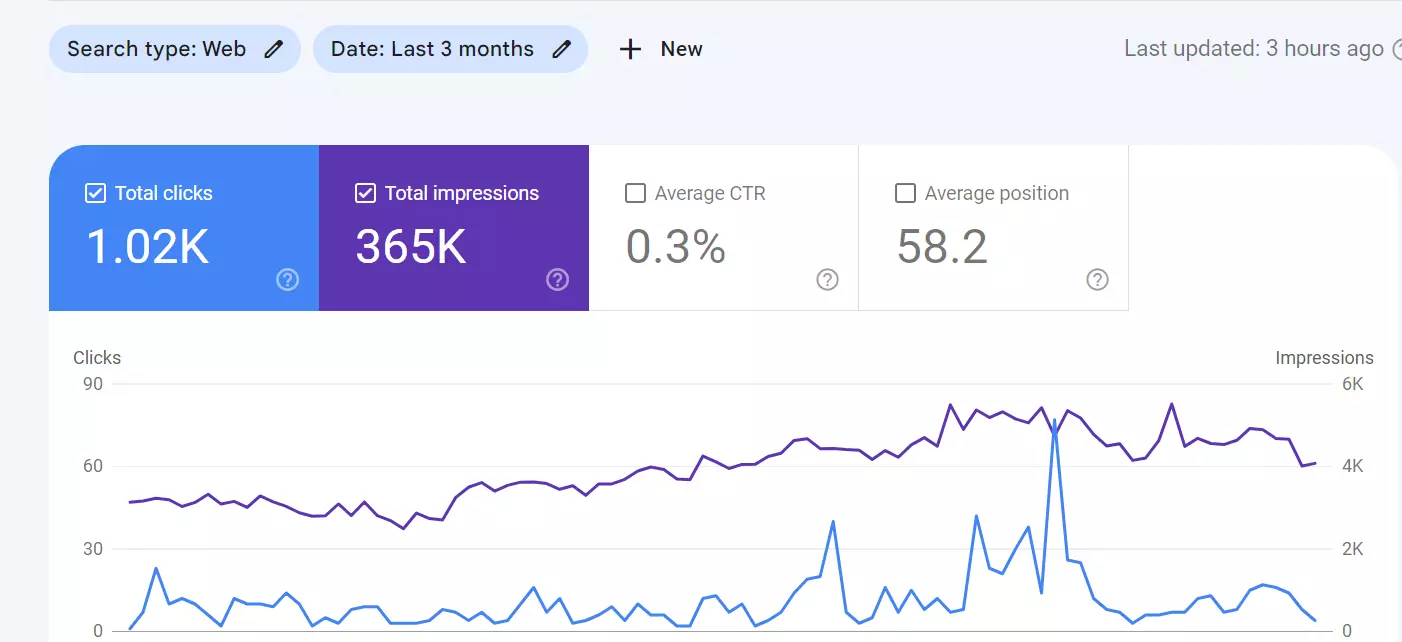
Step 5: Verify your account
Verify your website. Enter the domain name and verify the ownership. You can verify the ownership in multiple ways like :
- Upload the HTML file to your website.
- Add a meta tag to your site’s homepage
- Use Google Analytics account.
- Use Google Tag Manager Account.
How will Google Search Console help you?
Google Search Console helps you to identify these:
- Search appearance shows how your site looks in the search engine results.
- Search Traffic to show how much traffic is attracted to your website.
- Google Index shows the performance of individual URLs within your site.
- Crawls that tell exactly what Google bots crawl when they crawl your website.
How should Bloggers use Google Search Console?
Bloggers should stick to these when they want to improve the performance of their blogs.
1. Find underperforming pages and Fix Them.
Identify which pages you should optimize. You must know which pages have high-relevance content and which ones you should promote. Google Search Console can help you find pages that need your attention.
The pages that fall on position 7 to 15 on the search results have a scope for improvement. Find out how you can optimize the content here. The content you post must be relevant to what the searchers are looking for. Add images, URLs, links, media, and videos to uplift the content.
Stress on keywords that can fetch you more traffic. You can use the reports by checking the messages. Click Queries and get more impressions and positions.
If you observe that content goes viral, share it across all the platforms, like social media, email newsletters, and marketing channels.
Once you have set the strategy right, you can request google to crawl the page again. This is how bloggers can find underperforming pages and then fix the issues.
2. Improve CTR through GSC
Bloggers should know that they can use Google Search Console to find the Clickthrough Rate (CTR). The more people click on your website, Google thinks that it is highly relevant.
Higher CTR indicates the relevance of the page. Apart from that, engagement is also essential. The more the content is engaging, the more customers will stick on to the content. There can be repeat visits also.
Google Search Console Tools help you to observe the CTR for all individual pages. Using the tool, bloggers can find the best and underperforming pages.
After you fetch the report, this is how you can improve the CTR:
- Optimize Title:
One essential aspect of improving CTR is optimizing the title. You can use numbers to catch the reader’s attention. Keep the headlines simple, enabling the readers to understand what they will get from the blog.
Include triggers words like ‘exponential growth,’ ‘sudden,’ etc., to create urgency. Try to use words like ‘How,’ ‘Why’, or ‘What’ as these words leave an impression in the mind of the readers. They feel they will get to know new solutions after reading the blog.
- Optimize Description:
Pay attention to what descriptions the search results include under the page’s title.
The description under the page also excites the readers whether or not they should click on the link below. Without a description, the website will have no CTR and become a problem for SEO.
You should optimize the description by keeping the following:
→ The limit of the description is 158 characters for desktop and 120 characters for mobile.
→ Use actionable language that attracts clicks.
→Avoid duplicating the meta description.
→ Use keywords when you write the meta description.
→ Include benefits in the description to motivate the users.
Read: How to write perfect SEO meta descriptions?
Next, you can optimize the URLs.
- Optimize URLs:
URL optimization is equally important when it comes to ranking on Google. Therefore, if you are looking for ways to increase your business, it is relevant that you optimize URLs.
The URL can also give an idea about the content included. If that happens, the chances of clicking the content increase.
Keep the URL simple and take the extra words. Including keywords in URL is always helpful, but you do not have to overstuff it. Instead, make the URL user-friendly and separate it with hyphens.
Read: How to Optimise Your URLs for Search?
- Add Schema MarkUp:
Schema MarkUp is a language that the search engine uses to read and understand the content on the page.
The semantic code that the search engine categorizes for the quality of the content.
When you improve the Schema Mark-Up, you make an effort to improve the site’s performance in search results. The Schema MarkUp uses microdata tags to generate rich snippet results.
A site with markup increases its relevance for the search query, and its chances of showing up in the results improve.
Use JSON-LD, the most popular format of Schema MarkUp, which is supported by Google Search.
Read More: How to create Schema MarkUp?
3. Confirm that Google understands the keywords you are targeting.
When you want to improve your website ranking for more than one keyword, it is best that you publish high-quality content. It helps to establish your knowledge and expertise in the industry.
Optimize the content for keywords including long-tail keywords and then take some time for backlinking.
4. Run SEO test to know daily content ranking:
If you know that one of your blog pages is ranking, you must optimize the page to rank for other keywords as well.
Use Google Search Console for A/B testing to try and improve average positions in search results for all the keywords.
Decide which page you want to test but before optimize the page for images, links, web design, meta descriptions, etc. Wait for a few days and observe the results.
Conclusion
Apart from optimizing the search results, as a blogger, you can sync the Google Search Console to get insights on Organic Traffic. For example, find out which are the high-performing keywords.
It also gives an idea of potential keywords that can contribute to the increase in traffic. Different tools can help you establish the keywords that work wonders for your website/blog. It will save you time and effort to evaluate the traffic repeatedly.
If you are new to blogging and do not want to miss the incoming traffic, you can connect with us. You can also write an email hello[at]noboruworld.com





We would love to have your opinion.