UTM Parameters
UTM Parameters
Definition
UTM parameters are tags added to URLs to track and analyse website traffic and campaign performance.
Description
These are essential for businesses to track and analyse the effectiveness of their marketing campaigns. By adding UTM tags to URLs, businesses can identify the source, medium, and specific campaign that led a user to their website, track paid keywords and differentiate between different versions of ads.
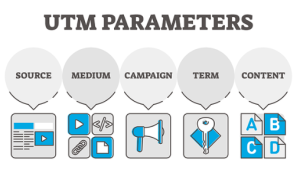
This data is captured by Google Analytics and displayed in the Campaigns section, allowing businesses to make data-driven decisions and optimise their marketing strategies. With these, it can be easier to accurately measure the success of marketing campaigns and make informed decisions for future efforts.
Importance of UTM Parameters
UTM parameters are important because:
- They allow businesses to track and analyse the effectiveness of their marketing campaigns.
- By adding UTM tags to URLs, businesses can identify the source, medium, and specific campaign that led a user to their website, track paid keywords and differentiate between different versions of ads. This data is captured by Google Analytics and displayed in the Campaigns section, allowing businesses to make data-driven decisions and optimise their marketing strategies.
- Without these, it can be difficult to accurately measure the success of marketing campaigns and make informed decisions for future efforts.
- These provide businesses with valuable insights into the behaviour and preferences of their target audience, allowing them to optimise their marketing strategies and ultimately increase conversions and revenue.
Components of UTM Parameters
UTM parameters consist of five components:
- Campaign Source (utm_source): This parameter identifies the traffic source, such as a search engine or social media platform.
- Campaign Medium (utm_medium): This parameter identifies the medium of the traffic, such as email, social media, or referral.
- Campaign Name (utm_campaign): This parameter identifies the specific campaign or promotion, such as a holiday sale or product launch.
- Campaign Term (utm_term): This parameter tracks paid keywords in advertising campaigns.
- Campaign Content (utm_content): This parameter is used to differentiate between different versions of the same ad, such as different images or calls-to-action.
When a user clicks on a URL with UTM parameters, the data is captured by Google Analytics and displayed in the Campaigns section of the platform. This allows businesses to track the effectiveness of their marketing campaigns and make data-driven decisions to optimise their strategies.
How to Use UTM Parameters to Track Social Media Success?
Using it to track social media success is a simple process that can provide valuable insights into the effectiveness of your social media campaigns. Here are the steps to follow:
- Choose the UTM parameters you want to use: Decide on the source, medium, campaign name, and other parameters you want to track for your social media campaign.
- Create your unique UTM URLs: Use a UTM builder tool, such as Google’s Campaign URL Builder, to create unique URLs for each social media post or ad.
- Share the UTM URLs on social media: Share the UTM URLs on your social media channels like Facebook, Twitter, LinkedIn, or Instagram.
- Monitor and analyse the UTM data: Monitor the traffic and conversions generated from the URLs in Google Analytics. Use the Campaigns report to track the performance of your social media campaigns, identify the best-performing platforms and campaigns, and make data-driven decisions to optimise your social media strategy.
Future aspects of UTM Parameters
The future of it will likely see continued growth in their use and importance for businesses of all sizes. As digital marketing continues to evolve, businesses must leverage data-driven insights to stay ahead of the competition. It provide a simple yet powerful way to track the effectiveness of marketing campaigns.
Some potential future developments for UTM parameters may include:
- Increased use of automation: Automation tools may be developed to help businesses streamline the process of creating and tracking it, making it easier for even small businesses to take advantage of this powerful tool.
- Integration with more platforms: As social media and other digital platforms continue to emerge, there may be more opportunities for UTM parameters to be integrated into these platforms, providing even more data for businesses to analyse.
- Better attribution modelling: Attribution modelling assigns credit to different marketing channels for generating conversions, and it can help in this process. As attribution modelling continues to evolve, it may play an even more significant role in assisting businesses to accurately measure their marketing efforts’ impact.
Example
In this example, the UTM parameters are:
- utm_source=facebook: This parameter identifies the source of the traffic as Facebook.
- utm_medium=social: This parameter identifies the medium of the traffic as social media.
- utm_campaign=spring_sale: This parameter identifies the campaign as the spring sale.
- utm_content=ad1: This parameter identifies the specific ad as ad1.
When a user clicks on this URL and visits the website, Google Analytics will capture the UTM data and display it in the Campaigns report. This allows businesses to see how much traffic and conversions were generated from this specific social media ad and use that data to optimise their marketing campaigns.
FAQ
What are UTM parameters, and why are they important?
These are tags added to the end of a URL to track the effectiveness of online marketing campaigns. They are important because they allow businesses to see which campaigns generate traffic and conversions and which are not.
How do I create UTM parameters?
It can be created using Google’s Campaign URL Builder tool. Simply enter the URL of the page you want to link to and add the appropriate UTM parameters for source, medium, campaign, and content.
How do I track UTM parameters in Google Analytics?
To track UTM parameters in Google Analytics, navigate to the Acquisition > Campaigns > All Campaigns report. This report will show how much traffic and conversions were generated from each UTM parameter.
Can UTM parameters be used for offline marketing campaigns?
Yes, it can be used for offline marketing campaigns as well. For example, businesses could include a UTM parameter in a print ad or direct mail piece to track how much traffic and conversions were generated from that campaign.
What are some best practices for using UTM parameters?
Some best practices for using UTM parameters include: being consistent in your naming conventions, avoiding using too many parameters in a single URL, and using it to test different variations of your marketing campaigns. It’s also important to ensure you track UTM parameters in Google Analytics and use that data to optimise your campaigns.





We would love to have your opinion.