How To Write Blog Post For Website : Guide 2024
“How to write a blog post?”, this is the first question that comes to the mind whenever a content writer starts his/her journey.
Internet is flooded with 600 million blogs which accounts for more than 6 million posts per day. But not all these posts are worthy to read.
Blogs are a great medium to engage potential customers on your website for longer but if the reading time of a blog is greater than 7 minutes, the engagement starts to drop (Source: Medium).
In a research from Adobe, the most common complaint about content is that it is poorly written. So, the brands have to be cautious about the quality of the content as the competition intensifies. Also, Google keeps “Quality of the Content” as the #1 ranking factor among all the bloggers.
Let us read and understand what a blog post is.
What is a Blog Post?
A blog post is a written piece of content published on a blog, a website that is updated regularly with new articles or posts. 
A Blog post:
- can elaborate and share information on different topics, including personal experiences, news, technology, etc.
- Is better when written in a conversational tone. All the better when a blog has images, videos, and links to other content.
- Is a convenient and cost-effective way to share information with the targeted audience.
Also Read: 30 Unique Content Marketing Ideas
Step by Step Guide to Write Different Types of Blog Posts
There are several popular formats for writing blog posts. Here is the guide on how to create individual blog posts.
List Posts
The blog posts that include feature tips, ideas, or resources on a specific topic. Here are some tips for writing list posts:
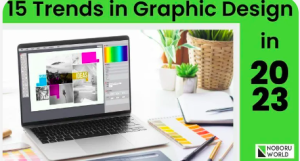
- Choose a clear and specific topic: Your list post should have a clear focus and a particular topic that provides value to your audience.
- Use a catchy headline: Your headline should be attention-grabbing and clarify what the post is about.
- Use numbered or bullet points: Lists are simple to read and scan, so utilize lists to add visual appeal to your content.
- Use subheadings: To make it simpler for visitors to skim and comprehend your piece, divide it into sections with subheadings.
- Use images and videos: Make your content more engaging by using photos and videos to break up the text.
- Keep it concise: Keep your post as concise as possible while providing valuable information.
- Use examples and personal anecdotes: Use illustrations and personal anecdotes to make your post more relatable and engaging.
- Optimize for SEO: Use keywords in your content and optimize it for search engines to improve visibility by using SEO techniques.
- End with a call to action: Add a call to action at the end: Encourage readers to respond to your piece by asking them to share it or leave a comment.
- Promote your post: To broaden its audience and visibility after it has been posted, promote it on social media and other websites.
“How-to” Posts:
These posts provide step-by-step instructions on accomplishing a particular task or solving a problem.

- Keep it simple and easy to understand: Don’t use technical jargons. Break up instructions into small, manageable steps. Small sentences are easy to understand.
- Use visuals: Use images, screenshots, and videos to help illustrate instructions and make the post more engaging. Studies reveal that viewers retain 95% of a video message as compared to the 10% of the text message.
- Be specific: Provide details and examples to help the reader understand the instructions. Examples help to connect better with the audience.
- Test the instructions: Try them to ensure they are accurate and easy to follow.
- Be thorough: Cover all aspects of the topic and answer any potential questions the reader may have. Give maximum information to the readers and make their life simple.
- Use headings and formatting: To make the content simple to browse and understand, use headings, bullet points, and numbered lists.
- Consider your audience: Adapt the content to the demands and level of knowledge of your target audience as you write.
- Promote your post: Amplify your post To reach a larger audience, share your post on social media in relevant communities and forums. More shares means the higher the chances of showing on a social media platform. And if the content is useful it will help your audience which is the ultimate aim.
- Keep it updated: Keep your post updated with new information and re-promote it to keep it relevant.
Interview Posts
Interview posts are articles or blog posts that feature an interview with expert or influencer in a particular field. These posts typically include questions and answers from the interviewee(s) and provide the reader with insights and information about a particular topic or subject.
The purpose of an interview post is to provide the readers with a personal perspective and insights on a specific topic or industry. Some of the tips to create interview posts include:

- Write the post: Use the information and quotes from the interview to craft an engaging and informative post that provides value for the readers.
- Include multimedia: Don’t forget videos, images, or audio recordings from the interview to make the post more engaging.
- Edit and proofread: Make sure that you review the post for grammar and spelling errors.
- Promote the post: To reach a wider audience, share the post on social media and other channels to reach a wider audience.
- Follow up: Reach out to the interviewee(s) after the post is published and thank them for their time and insights.
Opinion Posts
An opinion post is a type of blog or article expressing the writer’s views, thoughts, or beliefs on a particular topic or subject on various topics, from politics and current events to personal experiences and lifestyles. They are written in a unique tone and often use the first-person point of view.
Opinion posts provide readers with a different perspective on a topic and can be used to spark conversation or debate. These posts can spark conversation and debate, encouraging readers to share their thoughts and opinions on the topic.
It allows the writer to raise awareness and promote change on a particular issue or topic. Some tips for your brand to create opinion posts:
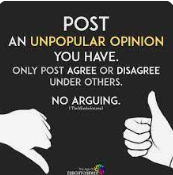
- Choose a topic you are passionate about: Better you choose a topic that you are confident of and knowledgeable about.
- Be honest and authentic: Share your personal experiences and opinions.
- Use specific examples: Use specific examples and evidence to support your arguments and make them more persuasive.
- Keep it concise: Be clear and to the point; avoid rambling and stick to the main point.
- Respect other opinions: Be respectful of different views and perspectives, even if you disagree.
- Use a strong headline: Use a headline that is attention-grabbing and accurately reflects the post’s content.
- Encourage discussion: Ask for the reader’s opinion over your topic.
- Proofread and edit: Check the post for grammatical errors and then submit.
- Promote the post: Use social media to share the post and reach a wider audience.
Review Posts:
Review posts are articles or blog posts that evaluate or critique a specific product, service, or experience. These posts are written to inform the reader about the strengths and weaknesses of a particular item and give them an idea of whether or not it is worth purchasing or trying.
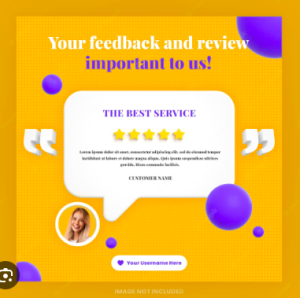
Some tips to create review posts:
- Choose a product or service you have used before: In order to write an unbiased review, pick a product or service with which you have firsthand experience.
- Do some product or service research: Obtain as much information as you can on the good or service being evaluated, such as its attributes, cost, and overall worth.
- Use a format that is clear and consistent: Use a format for the review that is clear and consistent, with parts for the overview, advantages, disadvantages, and conclusion.
- Be honest and objective: Provide an unbiased evaluation of the product or service, highlighting its strengths and weaknesses.
- Use specific examples: Use specific examples and details from your experience with the product or service to make the review more informative and exciting.
- Provide comparisons: You can compare similar products or services to help the reader understand how the two are different.
- Include multimedia: Include photos, videos, or screenshots to help readers visualize the product or service and better understand your review.
- Disclose any affiliations: Declare the compensation you may have received for the review to maintain transparency and credibility.
- Promote the post: To reach a larger audience, share the post on social media and other platforms.
- Respond to feedback: Responding to comments and suggestions can assist to foster interaction and foster the development of a community around your blog or website.
Case Study Posts
A case study post is a type of content that presents an in-depth analysis of a specific real-life situation or event. It typically includes detailed information about the subject of the study, as well as an examination of any relevant factors that may have contributed to the situation. 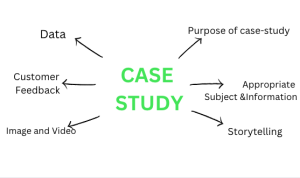
Some of the tips to create case-study posts:
- Define the case study’s goal before you start. You must be very clear on the case study’s goals before you can move forward. The post’s structure and content will benefit from this guidance.
- Select a suitable topic: Choose a case study topic that appeals to your target market and highlights the benefits of your good or service.
- Information gathering Gather information and conduct research on the case study’s topic, paying particular attention to the issues or challenges that were encountered, the solutions that were used, and the outcomes that were attained.
- Use storytelling: A case study post should be written in a narrative format, using storytelling to make it more engaging and easy to read.
- Include numbers and data: Use data and statistics to support the findings and results of the case study.
- Add images, videos and infographics: Use pictures, videos, and infographics to make the case study more visually appealing and to help explain complex information.
- Get customer feedback: Include quotes or testimonials from customers to add credibility to the case study.
- Create a case study and optimize it for relevant keywords to increase its discoverability by search engines.
- Share and promote: To get the case study in front of your target audience, share it on your website, social media accounts, and other relevant platforms. You can also utilize email marketing and other promotion strategies.
- Calculate and evaluate: Monitor the case study’s performance and examine the findings to ascertain its efficacy and suggest changes for further case studies.
Tools to Write a Blog Post
Some of the tools you can use to write a blog post are:
- Answer The Public and Quora to know different types of topics that the viewers are interested in.
- BuzzSumo to get the perfect angle to weave the topic ahead in full length.
- Portent Title Maker to get a creative idea about why the blog will be good to read.
- Twitter Trending Topics to find the trending topics and grab the latest popular news.
- LinkedIn Pulse pulls content from channels.
- Trello is a list-making application to manage project, workflow, and task tracking.
- Google Calendar to save ideas and events as per the calendar or the days when you want to post.
Additional Tips to Keep in Mind for Blog Post Creation
If you wish to promote your website content, these are the things you can do:
- Create a content outline: Create an outline of the content focused on the requirements of the readers.
- Craft an irresistible headline: Start with an irresistible headline. The catchy headline can pull the audience to your website and keep them excited for the information.
- Add relevant CTA’s: A call-to-action is a must as it motivates the audience to complete an action like click on a link, make a purchase, leave an email address, etc.
- Publish and Promote: Use social media platforms to publish and promote the posts. You can leverage the power of emails after collecting the data from the visitors. It gives recognition to your business and improves the possibility of sales.
Final Word
Interested in promoting your business but have a tight budget, try using the power of blogs to share the valuable information with the potential customers. Blogs are effective and can be shared if enriched properly with images and are SEO- optimized.
Connect with us for blog writing services.
FAQ’s
What is the main purpose of a blog?
Blogs are for information sharing, education, and entertainment on a specific topic or niche.
- Sharing knowledge and expertise: Blogs can be used to share information and understanding about a particular topic, such as a hobby, industry, or profession.
- Building a community: Blogs can be used to create a community of readers who share similar interests and are interested in engaging in discussions and exchanges of ideas.
- Establishing thought leadership: Blogs can be used to establish the blogger as an expert or opinion leader in their field and to position the blogger or their company as a credible source of information and advice.
- Generating leads: Blogs can be used to generate business leads by providing valuable information to potential customers and directing them to the business’s products or services.
- Personal branding: Blogs can be used to enhance the blogger’s unique brand and build their online presence and reputation.
- Monetising: Blogs can be monetised through various means, such as advertising, affiliate marketing, sponsored posts, and by selling digital products or services.
What are the 5 most important things for writing a successful blog article?
These are the important things for writing a successful blog article:
- Create a compelling headline.
- Build relevant and valuable content.
- Write well-researched content.
- Optimize for SEO.
- Promotion and engagement.
What are the 5 major components of a blog post?
These are the 5 major components of a blog post:
- Attention grabbing headline.
- Properly formatted text.
- Engaging images or videos.
- Links
- Call-To-Actions.



